Testing Challenges
Day 30 # Review the complexity of a website's content with the Hemingway app
The Hemingway app is a popular free writing tool created by Adam and Ben Long. Hemingway Editor helps you to edit your writing so that your words are clear and powerful. The app checks your words and sentences which point out areas you can change to make your writing better. Hemingway Editor is easy to blogs, posts, business communication, fiction, essays, or academic papers.
It is one of the quickest and easiest ways to find the passive voice and overused adverbs in your texts to make them easier to read.
There is a desktop version of the Hemingway Editor available for Mac and PC, which is quite cheap. But most users will prefer to use the free online writing editor.
Hemingway Editor is simple to use. First, copy your text. Then go to https://www.hemingwayapp.com and delete the example text. Paste your text into it and edit the highlighted things in your writing. Everything is color-coded.
Adverbs are blue.
The passive voice is green.
Phrases with simpler alternatives are purple.
Sentences that are hard to read are yellow.
Sentences that are very hard to read will show in red.
When you finish editing, copy the text and paste it back into your document.
You can also write your text in Hemingway Editor, edit and then copy and paste into a document. The disadvantage of writing there is that you cannot save your work.
I wrote one of my blogs and copied and paste on the Hemingway app, edited that page.
It was showing readability is 6. I edited a few fields which are necessary.
The best features of the Hemingway app editor for me are that it accepts a huge word count without a problem. It also processes the text very quickly.
It is a simple and efficient way to find the two most common errors and writing flaws. These are the overuse of the passive voice and too many adverbs.
I also used one of the Dogs trust newsletters then It was showing a readability of 8. While the app uses slide-over popup hint boxes, there is little more you can do with them other than omit adverbs or unnecessary words. But once you click omit and you remove the word or adverb, there is no undo function. All other hint boxes are only that, hints. So you need to re-write every phrase.
Thanks for supporting all.

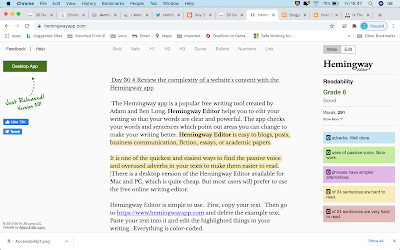



Comments
Post a Comment